Best WordPress Themes for Blogs: The Ultimate Guide for 2025
- February 11, 2025
- Zakaria Babu
- Themes
- 0
Are you struggling to find the perfect WordPress theme for your blog? I’ve been there. After years of testing countless themes and helping clients build their dream blogs, I’ve learned that choosing the right theme can make or break your online presence. In this comprehensive guide, I’ll walk you through the best WordPress themes for every type of blogger, whether you’re just starting out or looking to give your existing blog a professional makeover.
In this guide, we’ve explored some of the best WordPress themes for blogs in 2025. Each of these themes offers unique features tailored to different blogging needs, ensuring you can find the perfect fit for your blog’s goals and technical requirements.
Table of Contents
What Makes a Great WordPress Blog Theme?
Before diving into specific recommendations, let’s talk about what really matters in a blog theme. During my journey as a web developer, I’ve discovered that the best themes strike a perfect balance between aesthetics and functionality.

Essential Features to Look For:
- Mobile Responsiveness: With over 60% of web traffic coming from mobile devices, your theme must look fantastic on all screen sizes
- Page Builder Compatibility: Choose themes that work seamlessly with popular page builders like Elementor or Gutenberg
- Customization Options: The ability to match your brand’s colors, fonts, and layout preferences without touching code
- Loading Speed: Fast-loading themes are crucial for both user experience and SEO
- SEO-Friendly Structure: Clean code and proper heading hierarchy to help your content rank better
Top WordPress Themes for Blogs
1. Newspaper: Best for Professional Publishers
Price: $59
The Newspaper theme isn’t just another pretty face in the WordPress theme directory. I’ve implemented this theme for several news websites, and it consistently delivers outstanding results.

Key Features:
- Drag-and-drop editor for custom layouts
- Multiple pre-built homepage designs
- Advanced ad management system
- AMP support for faster mobile loading
Perfect for: News websites, magazine-style blogs, and content-heavy publications
2. Kadence: Best Free Option
Price: Free (Premium version from $129/year)
Having used Kadence on several client projects, I can vouch for its exceptional performance. The free version offers features that many premium themes charge for.
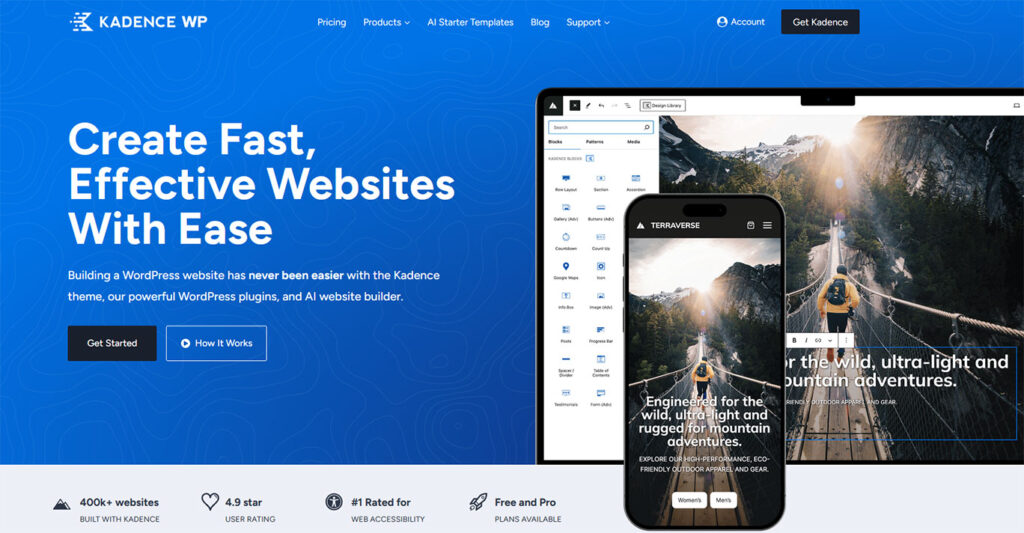
Standout Features:
- Lightning-fast loading speeds
- Header and footer builder included
- WooCommerce integration
- Extensive customization options
3. Thrive Theme Builder: Best for Marketing-Focused Blogs
Price: $99/year
As someone who’s built multiple affiliate marketing blogs, I can tell you that Thrive Theme Builder is worth every penny for conversion-focused websites.
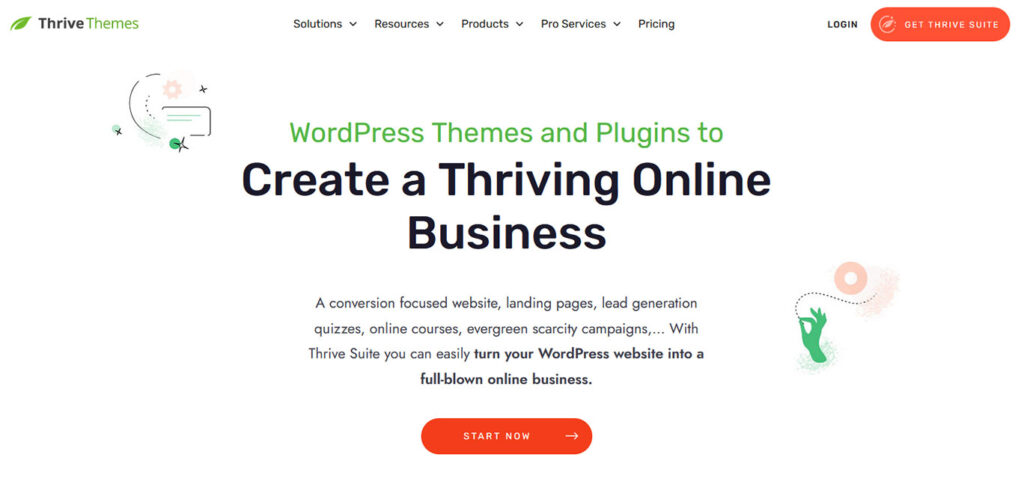
Notable Features:
- Conversion-optimized templates
- Dynamic content elements
- Smart color technology
- Integrated with Thrive Suite
Free vs. Premium Themes: Making the Right Choice
Let’s address the elephant in the room: do you really need to pay for a WordPress theme? Here’s my honest take based on experience:
Free Themes: Pros and Cons
Pros:
– No initial investment
– Good for testing and learning
– Often lighter weight
Cons:
– Limited customization options
– Less frequent updates
– Basic support options
Premium Themes: Pros and Cons
Pros:
– Regular security updates
– Premium support
– Advanced features
– Better customization options
Cons:
– Initial investment required
– Can be overwhelming for beginners
– Some features might go unused
How to Choose the Right Theme for Your Blog
After helping dozens of bloggers select their perfect theme, I’ve developed a foolproof selection process:
- Define Your Goals
- What type of content will you primarily publish?
- Do you need special features like portfolio displays or WooCommerce integration?
- What’s your technical skill level?
- Set Your Budget
- Free themes: Best for beginners and hobby bloggers
- Premium themes ($30-100): Ideal for serious bloggers
- Custom solutions ($100+): Perfect for professional publications
- Test Performance
- Use Google’s Mobile-Friendly Test
- Check page loading speeds
- Test compatibility with essential plugins
Expert Tips for Theme Success
Here are some insider tips I’ve learned from years of WordPress development:
- Always Check Mobile Display Don’t just assume your theme is mobile-friendly – test it thoroughly on different devices.
- Consider Future Growth Choose a theme that can grow with your blog. Starting with a flexible theme can save you time and money later.
- Keep It Simple Avoid themes with flashy features you don’t need. They often slow down your site unnecessarily.
Frequently Asked Questions (FAQs)
1. Can I switch themes after my blog is already set up?
Yes, you can switch themes at any time. However, it’s important to back up your site before making any changes and to test the new theme thoroughly to ensure compatibility with your existing content and plugins.
2. Are free WordPress themes safe to use?
Most free themes from the WordPress repository are safe to use as they undergo a review process. However, always check the theme’s ratings, reviews, and update history. Avoid downloading themes from untrusted sources.
3. How do I customize my WordPress theme?
You can customize your WordPress theme using the built-in Customizer, which allows you to change colors, fonts, and layouts. For more advanced customization, you might need to use a page builder plugin or edit the theme’s code.
4. What should I do if my theme is not mobile-friendly?
If your theme is not mobile-friendly, consider switching to a responsive theme. You can also use plugins to create a mobile version of your site, but this is generally a temporary solution.
5. How often should I update my WordPress theme?
You should update your WordPress theme whenever a new version is released. Theme updates often include security patches, new features, and bug fixes, which are essential for maintaining your site’s performance and security.
Conclusion
Choosing the right WordPress theme doesn’t have to be overwhelming. Whether you opt for the professional features of Newspaper, the flexibility of Kadence, or the marketing power of Thrive Theme Builder, the key is selecting a theme that aligns with your goals and technical needs.
Remember: the best theme is one that serves your content well and provides a great experience for your readers. Don’t get caught up in fancy features you’ll never use.
Ready to take action? Start by listing your must-have features and testing out the free versions of themes that match your criteria. Your perfect WordPress theme is out there – it’s just a matter of finding the right fit for your unique needs.
Disclaimer: This article might contain affiliate links, meaning we may earn a commission if you click through and make a purchase at no extra cost to you.






