SEOPress – On-site SEO Excellence: Achieve Top 10 Rankings
- Last Update: January 30, 2025
- The SEO Guys at SEOPress

| Plugin Name: | SEOPress |
|---|---|
| Author: | The SEO Guys at SEOPress |
| Latest Version: | 8.5.1.1 |
| Active Installation: | 300,000+ |
| Plugin Category: | SEO |
Table of Contents
Introduction
SEOPress is a comprehensive SEO plugin for WordPress, designed to enhance your website’s search engine optimization. It integrates seamlessly with all page builders and themes, making it a versatile tool for any WordPress user. With the addition of AI capabilities, SEOPress can automatically generate meta titles, descriptions, and alternative texts for images, saving you time and effort.
Key Features
SEOPress offers a wide range of features to optimize your website’s SEO. It includes a universal SEO metabox, allowing you to edit all your SEO settings from any page builder or theme builder. This eliminates the need to switch between your editor and the WordPress administration. The plugin also provides content analysis to help you write optimized content for search engines, with support for unlimited target keywords.
User-Friendly and Cost-Effective
One of the standout features of SEOPress is its user-friendly interface. You don’t need to be an SEO expert or know how to code to use this plugin. Most settings are automatically configured, and the installation wizard makes setup a breeze. Additionally, SEOPress is cost-effective, with the PRO version available for just $49 per year for up to five sites. For those managing multiple sites, an unlimited sites option is available for $149 per year.
Advanced SEO Tools
SEOPress PRO takes your SEO efforts to the next level with advanced tools and features. It includes a site audit tool to detect technical issues, SEO alerts to prevent potential problems, and the ability to import and export metadata. The plugin also supports various Google Structured Data types, automatic schemas, and internal linking suggestions. For e-commerce sites, SEOPress offers WooCommerce and Easy Digital Downloads support, enhancing product visibility and social sharing.

Important Features of SEOPress
Universal SEO Metabox
– Edit all your SEO settings from any page builder or theme builder.
– No need to switch between your editor and WordPress administration.
Content Analysis
– Helps you write optimized content for search engines.
– Supports unlimited target keywords.
AI Capabilities
– Automatically generate meta titles, descriptions, and alternative texts for images.
– Supports GPT-4o, GPT-4 Turbo / Vision, and GPT 3.5 Turbo.
Import and Export Metadata
– Import and export metadata from/to CSV files.
– Supports metadata from other SEO plugins.
Google Structured Data Types
– Supports various schema types like article, local business, service, and more.
– Automatic schemas with advanced conditions.
WooCommerce and Easy Digital Downloads Support
– Enhances product visibility and social sharing.
– Supports product schemas, XML sitemaps, and more.
Site Audit and SEO Alerts
– Detects technical issues that could harm your site’s SEO.
– Provides SEO alerts to prevent potential problems.
Internal Linking Suggestions
– Offers suggestions for internal linking to improve SEO.
Social Media Integration
– Open Graph and X (ex-Twitter) Cards for better social media sharing.
– Facebook & X (ex-Twitter) Social Preview.
Google Analytics and Matomo Integration
– Tracks downloads, custom dimensions, and more.
– GDPR compatibility.
Custom Sitemaps
– Build custom XML and HTML sitemaps.
– Image XML sitemaps for better indexing.
Redirection Management
– Create and manage 301, 302, 307, 410, and 451 redirections.
– Import/export redirections to CSV or htaccess file.
404 Monitoring
– Monitors 404 errors to improve user experience and SEO.
– Redirect 404 errors to homepage or custom URL.
Google Page Speed Insights
– Analyzes site performance on mobile and desktop.
– Provides Core Web Vitals metrics.
Broken Link Checker
– Scans all links in content to find errors.
– Improves user experience and SEO.
Google News Sitemap
– Gets your posts on Google News.
– Enhances visibility in news search results.
Email and Slack Alerts
– Receive alerts for rankings and SEO issues.
– Easily follow and manage your SEO efforts.
Microsoft Clarity Integration
– Captures session recordings and heatmaps.
– Provides insights to improve user experience and conversions.
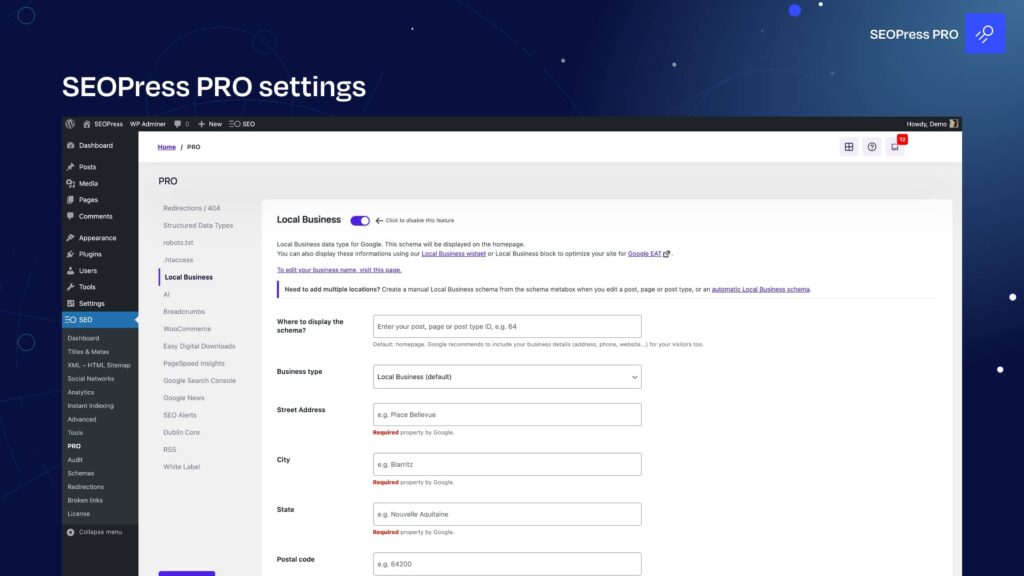
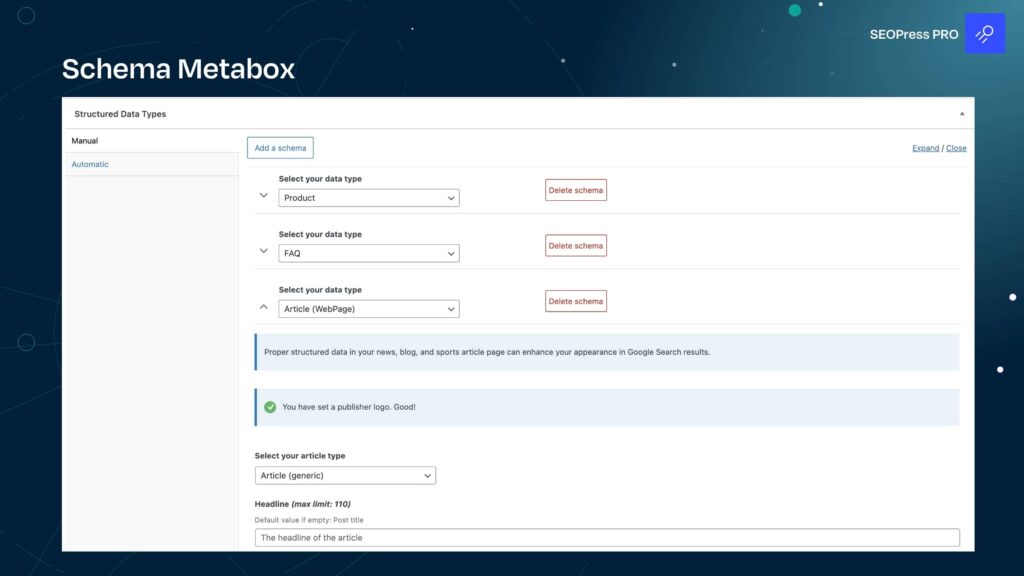

Frequently Asked Questions (FAQs)
Q1: What is SEOPress?
A1: SEOPress is a comprehensive SEO plugin for WordPress designed to enhance your website’s search engine optimization. It integrates seamlessly with all page builders and themes, offering a wide range of features to optimize your website’s SEO.
Q2: How much does SEOPress cost?
A2: SEOPress offers a free version with essential features. The PRO version is available for $49 per year for up to five sites, and an unlimited sites option is available for $149 per year.
Q3: Do I need to be an SEO expert to use SEOPress?
A3: No, SEOPress is user-friendly and designed for users of all levels. Most settings are automatically configured, and the installation wizard makes setup easy, so you don’t need to be an SEO expert or know how to code.
Q4: Does SEOPress support e-commerce sites?
A4: Yes, SEOPress offers support for WooCommerce and Easy Digital Downloads, enhancing product visibility and social sharing with features like product schemas and XML sitemaps.
Q5: Can SEOPress help with social media integration?
A5: Yes, SEOPress includes social media integration features such as Open Graph and X (ex-Twitter) Cards for better social media sharing, as well as Facebook and X (ex-Twitter) Social Preview.
Conclusion
In summary, SEOPress is a powerful and versatile SEO plugin for WordPress. It combines ease of use with a comprehensive set of features, making it an excellent choice for both beginners and experienced users. Whether you’re looking to improve your site’s search engine rankings, boost traffic, or enhance social sharing, SEOPress has you covered. With its affordable pricing and robust capabilities, it’s no wonder that SEOPress is trusted by over 300,000 WordPress websites since 2017.











